Google Workspace: How to update G Suite free edition to paid edition
A few days ago it was announced that the free Google Apps edition or legacy of G Suite also called Legacy will continue to be available. However, we are going to see the step by step to keep the G Suite free edition or upgrade to google workspace quickly and easily.
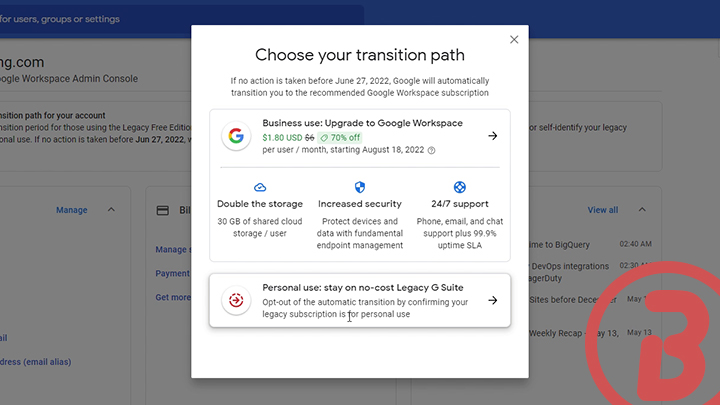
{getToc} $title={Table of Contents}
G Suite legacy free edition
Initially called Google Apps standard edition, it is a free edition launched by Google many years ago which sought to encourage the use of the service at that time and is currently known as the free from G Suite. However, a few months ago Google announced the cancellation of said edition for August 1, 2022 (initially planned on July 1) so it was necessary to update the account to continue using the service and even after that date the accounts would be updated automatically.
REMEMBER: The G Suite edition (known as Google Apps standard) was launched on the market as an online messaging and collaboration tool for personal purposes i.e. non-commercial (club, family, sports team or group of friends).{alertSuccess}
Upgrade or keep using the G Suite legacy free edition (video)
Upgrade from G Suite legacy free edition
After Google's announcement that Free G Suite accounts will continue to be available For some users we have listed the steps to take to maintain the G Suite free edition. This has been divided between commercial (business) and non-commercial (personal) accounts. In addition, both types of accounts will have benefits during the transition. In short, commercial accounts will be able to access a special discount during the first year after upgrading to Google Workspace and non-commercial accounts will be able to keep the free G Suite accounts.
Upgrade from G Suite legacy free edition to Google Workspace
This procedure is available to both commercial (ie business) and non-commercial (ie personal) G Suite users. However, only business use accounts are required to upgrade to Google Workspace and personal use accounts are optional.
WARNING: Account upgrade is required to avoid suspension and must be done before August 1, 2022, as the free legacy edition of G Suite will not be available after June 27, 2022.{alertError}
Upgrade to a paid subscription of Google Workspace
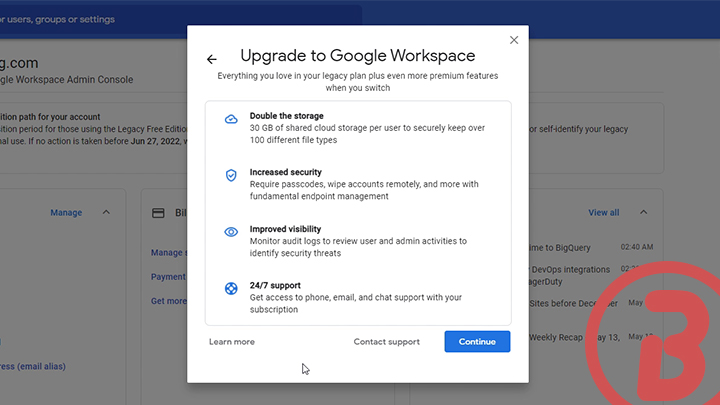
Los siguientes pasos le ayudarán a actualizar su cuenta G Suite gratuita a Google Workspace.
- Sign in to your Google Admin console.
- On the Admin console Home page, go to Billingand then Get more services.
- At the edition you want, click Switch.
- Review the impact this change will haveand then click Get started.
- Select a payment plan: (Flexible Plan or Annual Plan "Monthly Payment"):
- (A) Flexible Plan: No long-term commitment, pay for the users you have each month, and add or remove users as needed.
- (B) Annual Plan (Monthly Payment): Requires a 1-year contract, pay monthly for users committed upfront, and add users as needed. You can increase the number of users in the users needed field. If you select this plan, billing starts immediately.
- Click Checkout.
- Enter your billing informationand then click Place Order.
- That's it.
IMPORTANT: If you select Flexible Plan and a Google Workspace Business edition, billing won't start until at least August 1, 2022. Billing grace period does not apply to Enterprise editions.{alertWarning}
Keep G Suite legacy free edition
Esta opción sólo estará disponible para aquellas cuentas gratuitas de G Suite no comercial es decir de uso personal: para ello puedes cancelar transición a Google Workspace. o desde la consola de administración de Google. Este proceso permitirá seguir usando nuestro dominio personalizado con los servicios sin coste económico de Google, como Gmail, Google Drive o Google Meet, además de conservar tus datos y servicios contratados.
Steps to keep G Suite legacy free edition
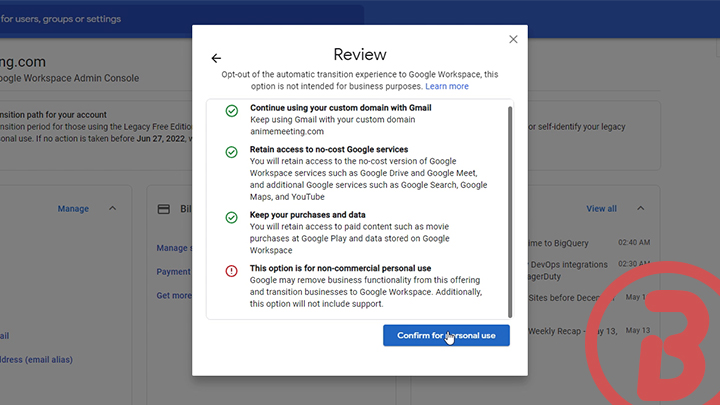
The following steps will help you keep the free edition of G Suite to Google Workspace.
- Sign in to your Google Admin console.
- Locate the banner "It's time to choose the direction of the account" click on "More information".
- Choose "Personal Use" (Keep the free edition of G Suite)
- Click "Confirm for personal use".
- That's it.
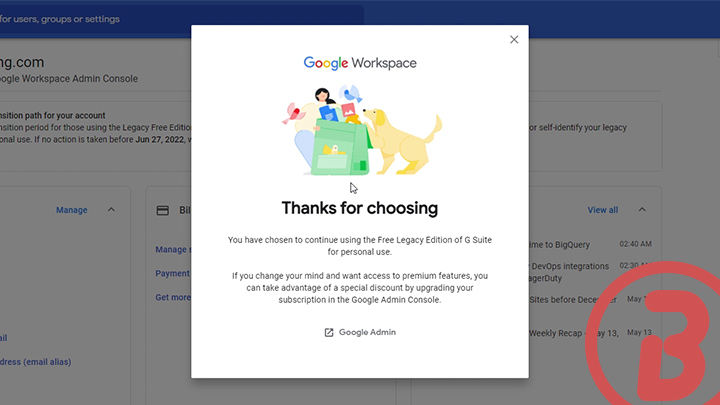
IMPORTANT: At the end of the process, a final banner will be displayed with the message "Thank you for choosing", with which the process will have concluded.{alertWarning}
Questions about upgrading or keeping your G Suite legacy free edition
Get this point, we are going to answer some of the most frequently asked questions both within the community and in the official forums for Google Workspace administrators (you can leave your questions in the comment box and We will be answering them shortly):
Why did Google decide to keep the free edition of G Suite for non-commercial use?
The decision is in response to user comments, since not all accounts have been used for commercial purposes. Therefore, business users will need to upgrade their edition to Google Workspace, while home users can disable the transition.
How many accounts can I have if I choose to keep the free G Suite edition for non-commercial use?
Currently, Google has not mentioned a limit on the number of accounts but has made it clear that the service will not have any changes. That is, there should be no problem if you keep the number of previous accounts.
What if I choose to keep the G Suite legacy free edition but use it commercially?
First of all, the option to keep the free G Suite edition is only available for certain accounts. That is, only the first option to upgrade to Google Workspace will be available. But if you can choose the second option and Google detects that you are giving the account commercial use, you run the risk that the account will be suspended or updated immediately.
What about schools that have been using the G Suite legacy free edition?
If the school you represent meets certain requirements, you can switch to Google Workspace for Education Fundamentals to continue using a free subscription. Education Fundamentals will continue to be offered free of charge to educational centers that meet certain requirements.
What about non-governmental organizations that have been using the G Suite legacy free edition?
You can upgrade to the special nonprofit edition, or keep the free edition at no cost.
Is it worth upgrading to Google Workspace edition?
That will depend on the situation of the account and the use that is being given to it, if the account is really used for commercial matters, the best thing to do is undoubtedly update it, as it may be suspended or receive an untimely update. In addition, it is necessary to consider the discounts that are being applied, which range from 50% to 70% for one year, enough time to make decisions and the costs involved in using other services.
Do I get an error during the process to update or maintain the free edition of G Suite?
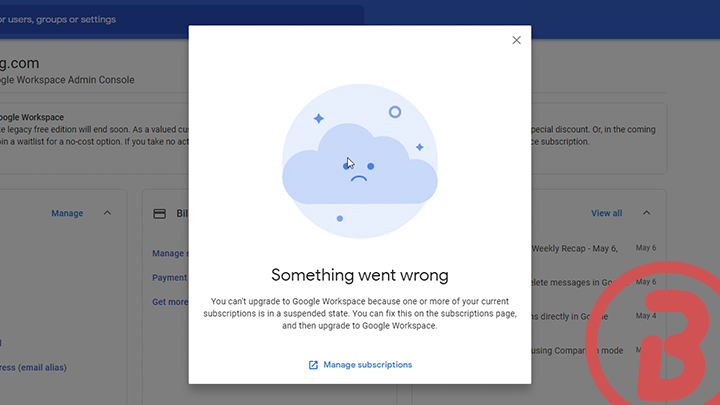
It is due to a problem with the current payment method, so it will be necessary to change it before continuing.
Resources: {alertInfo}
